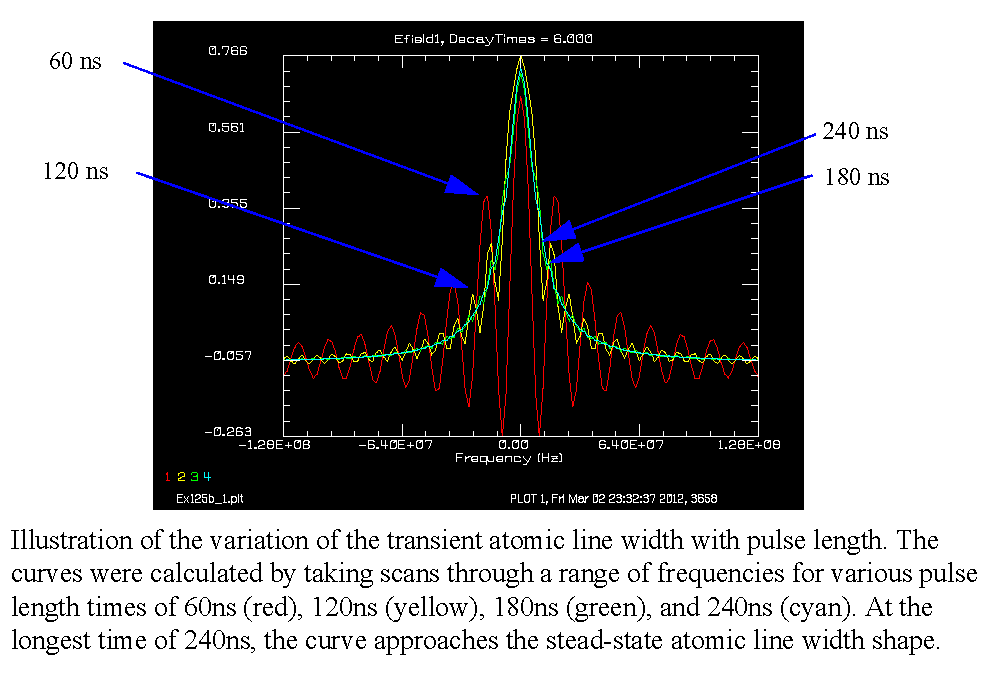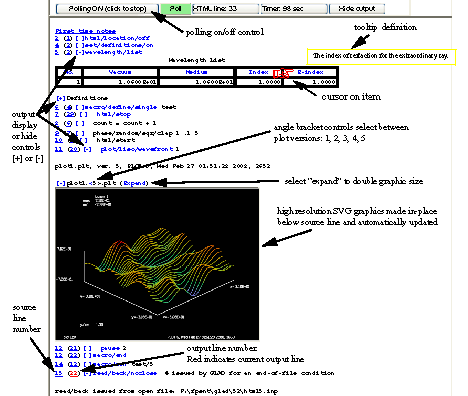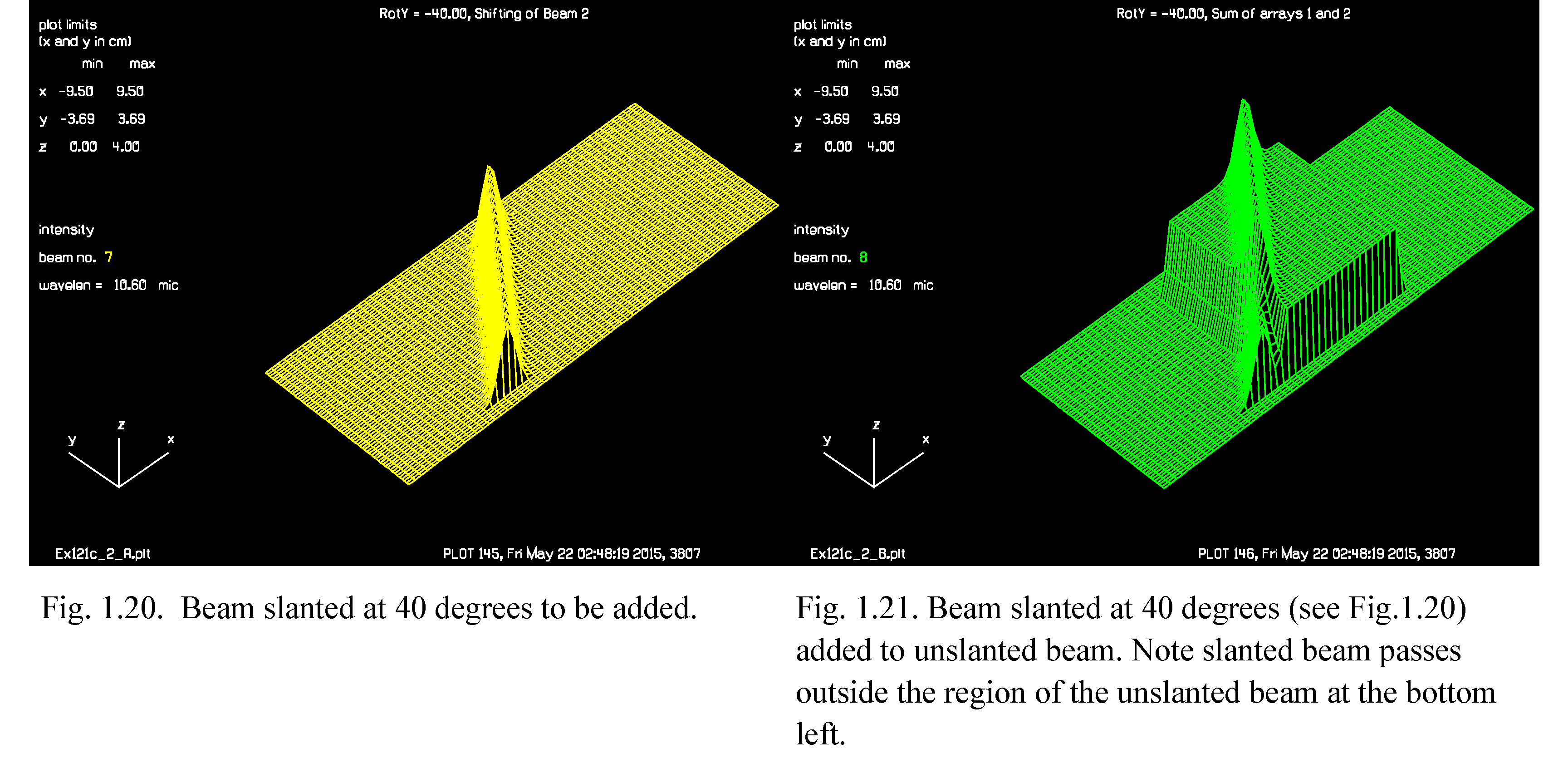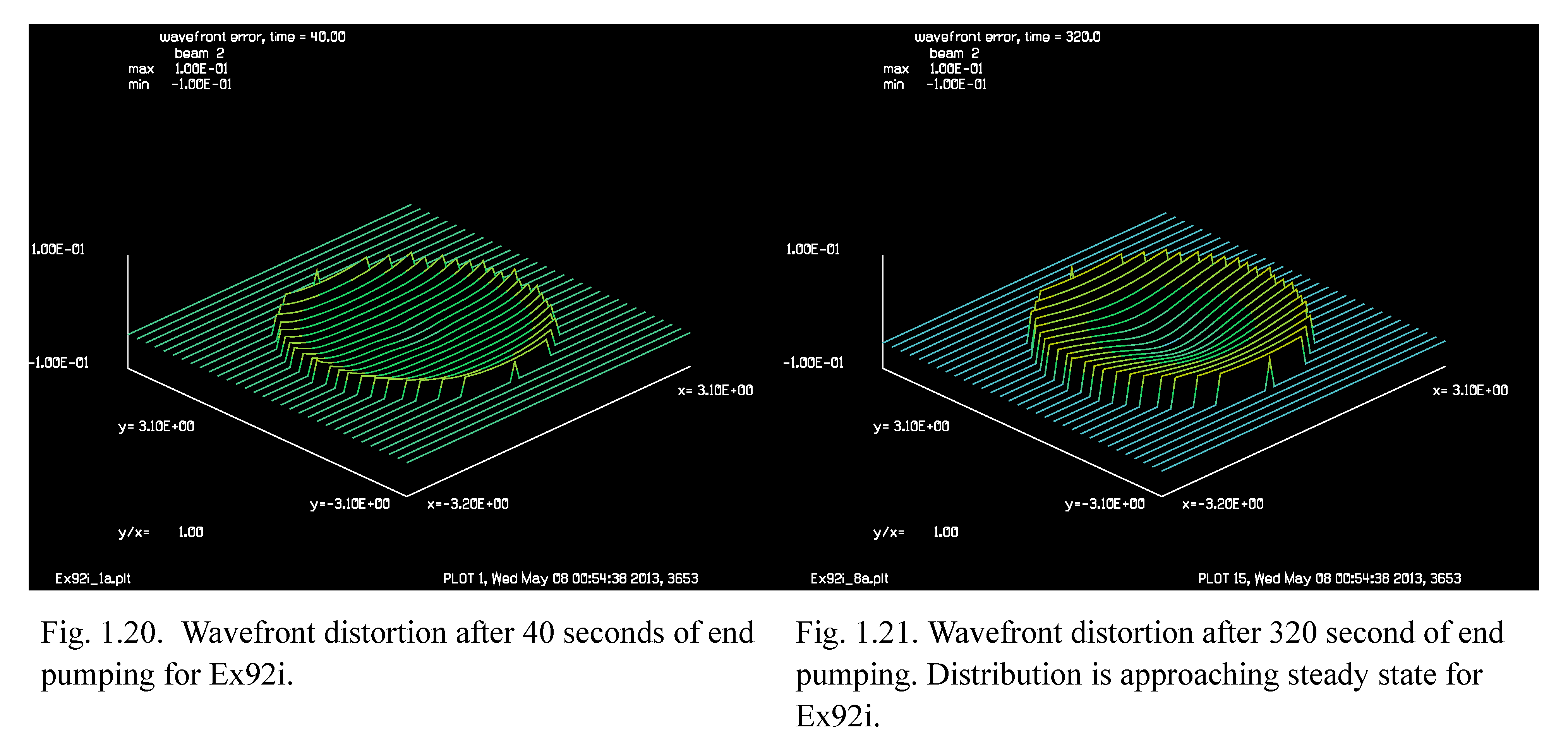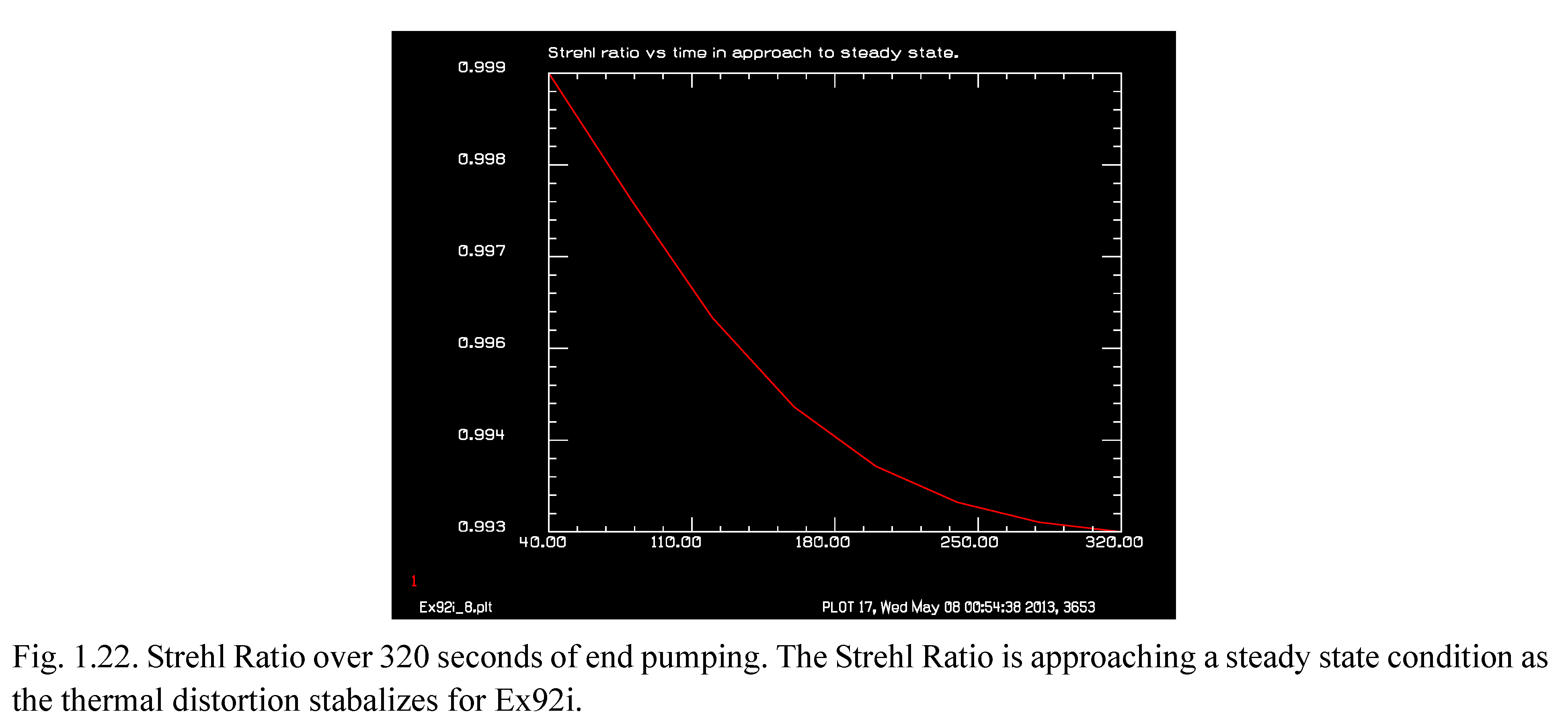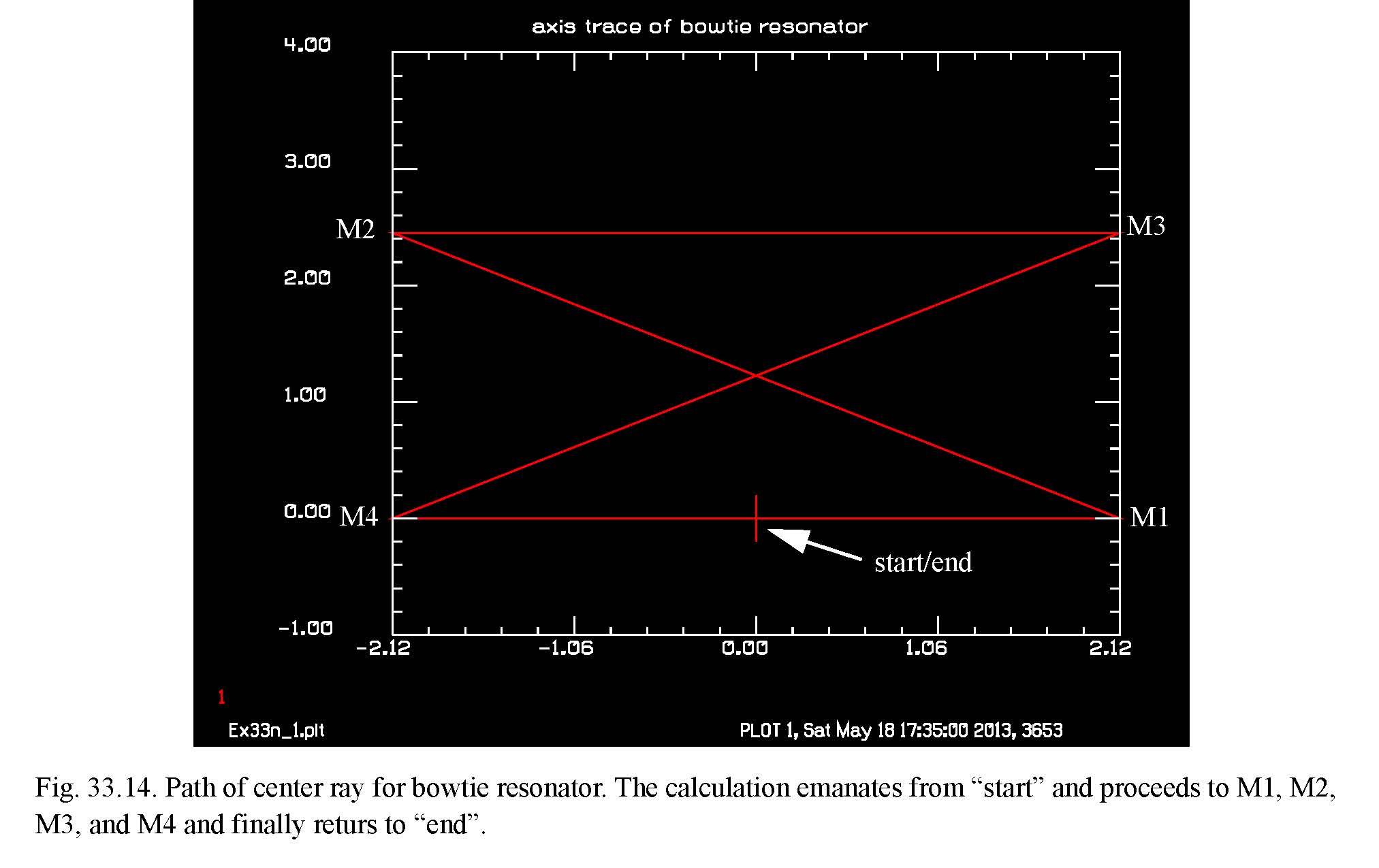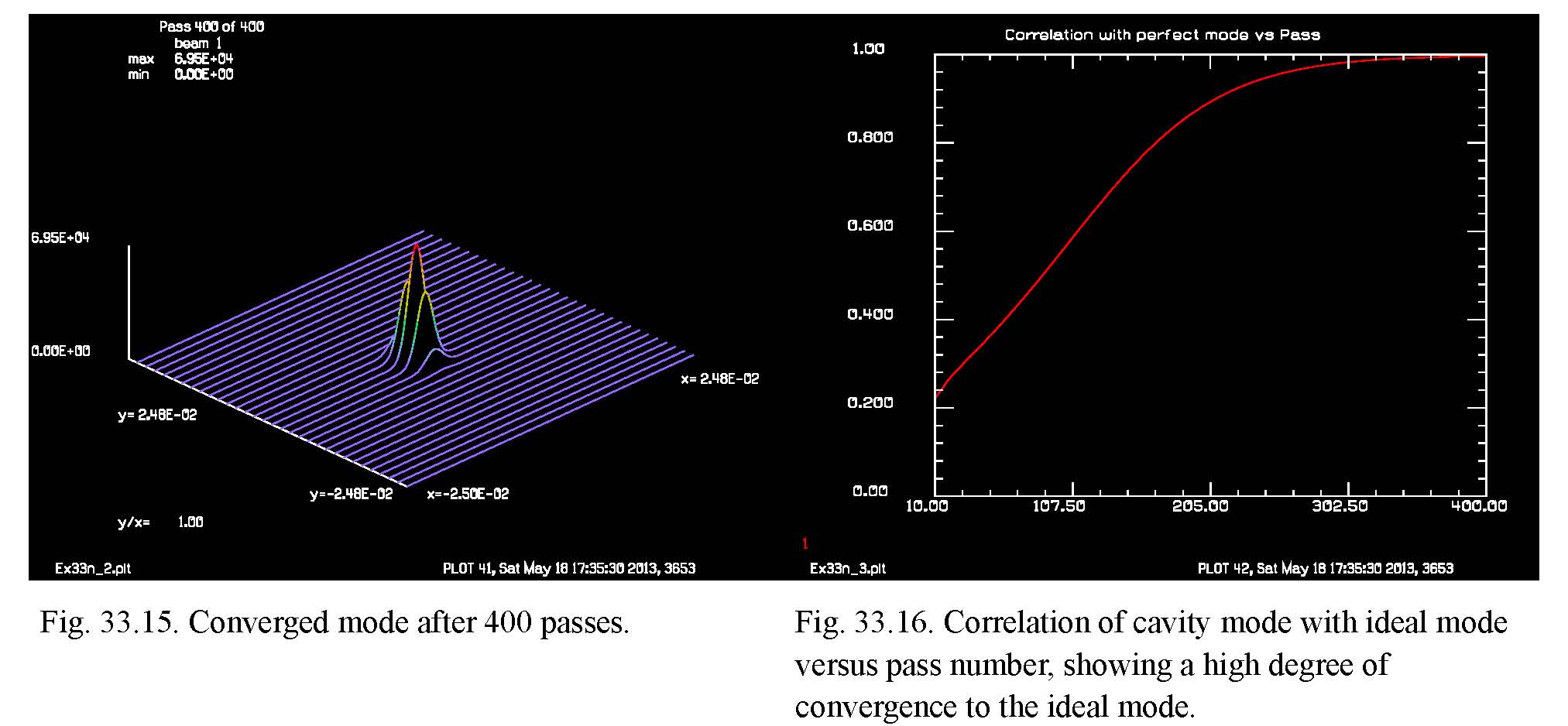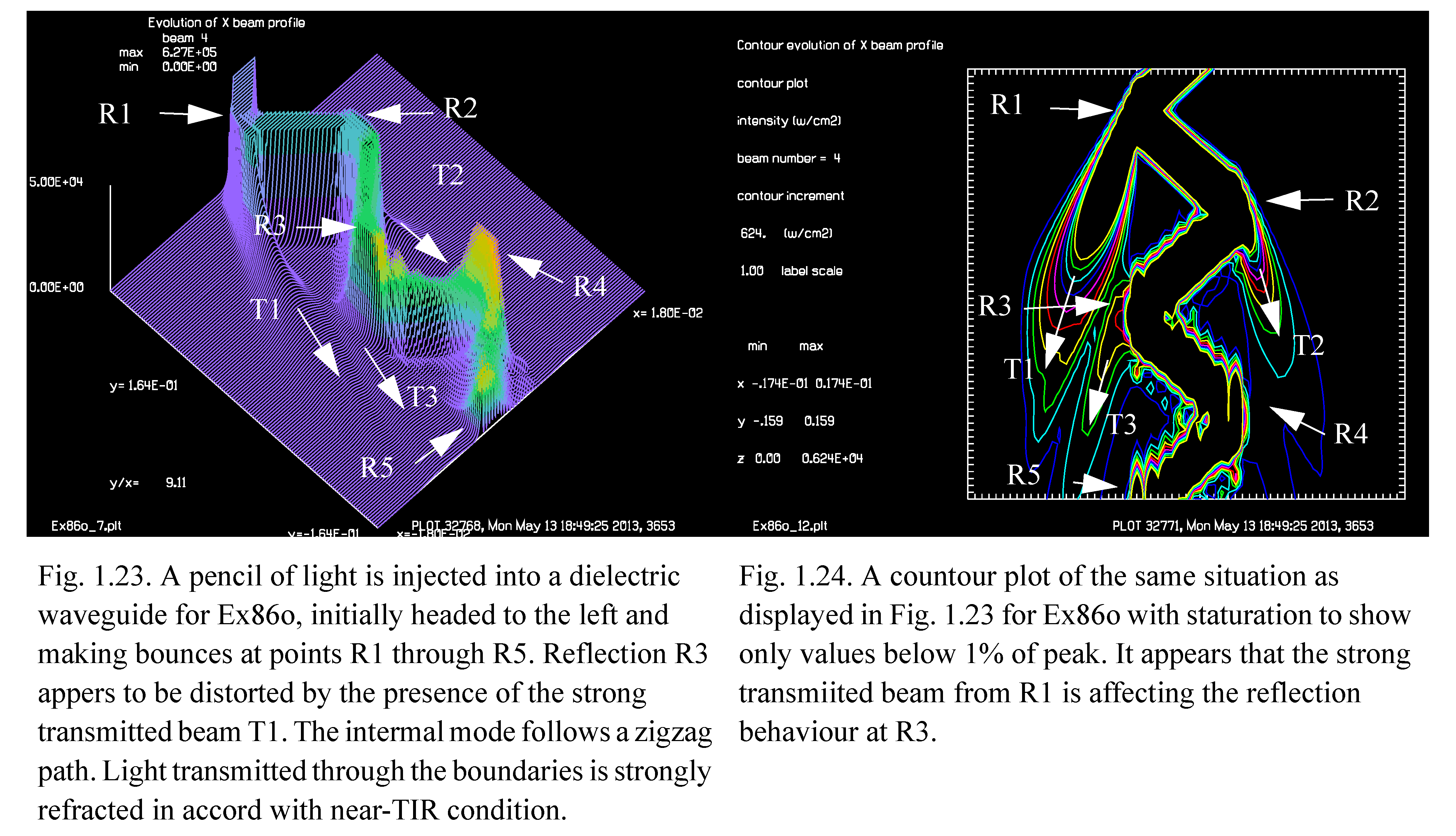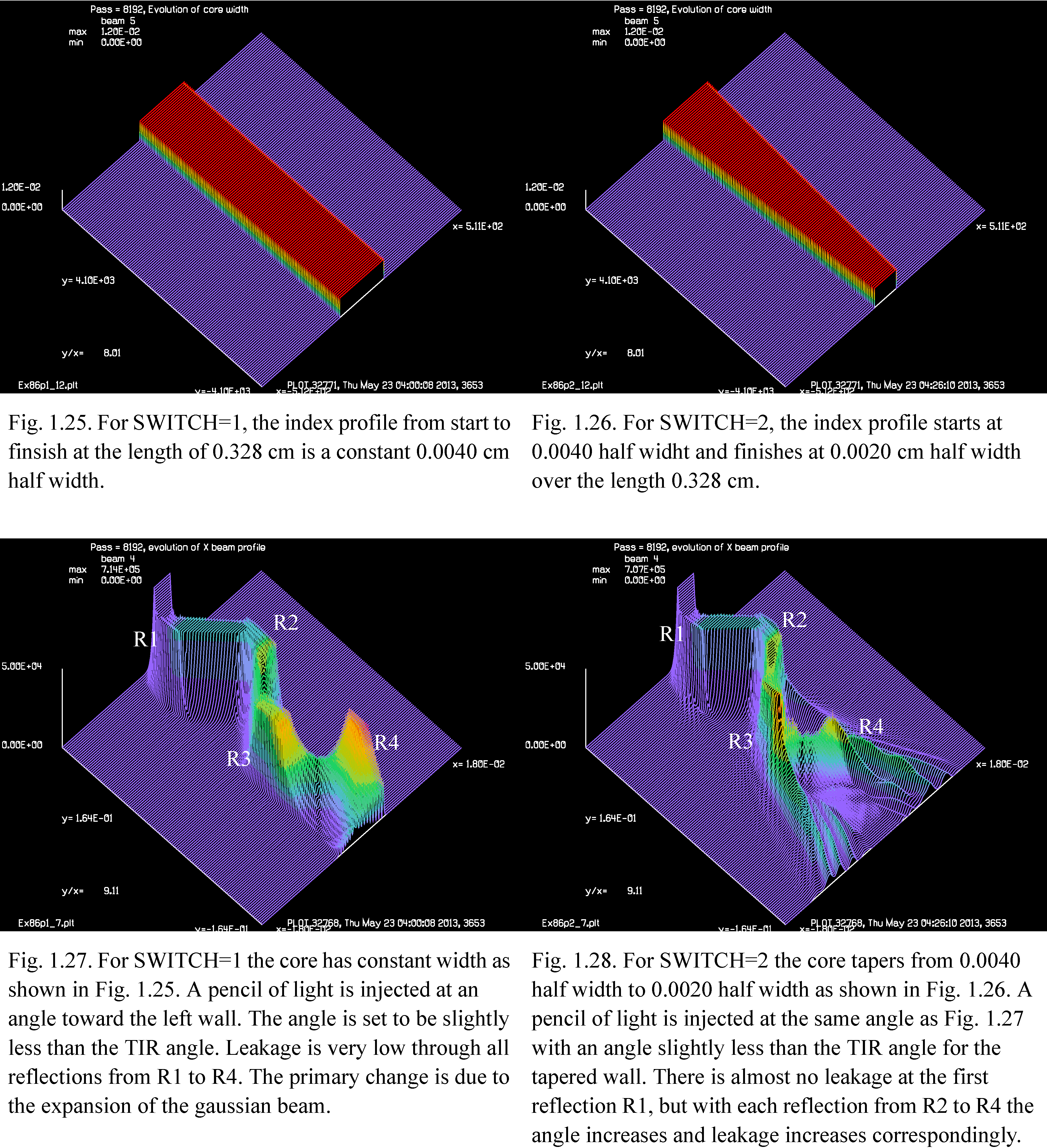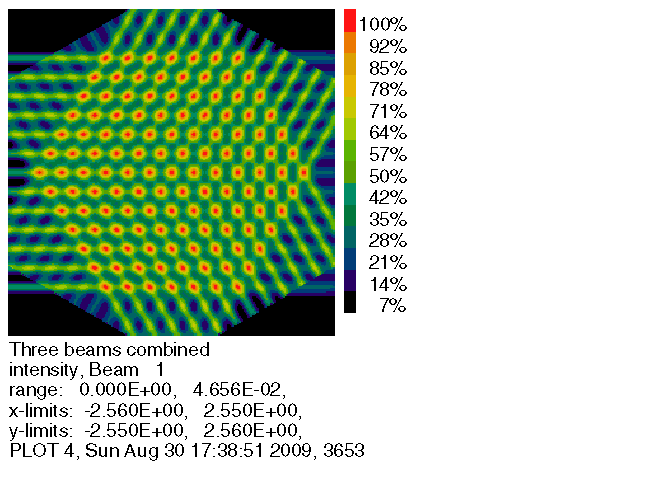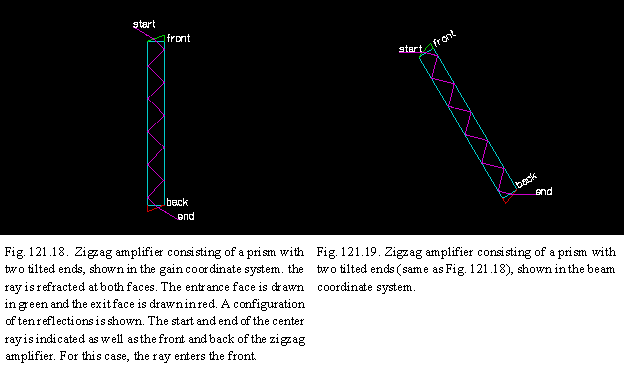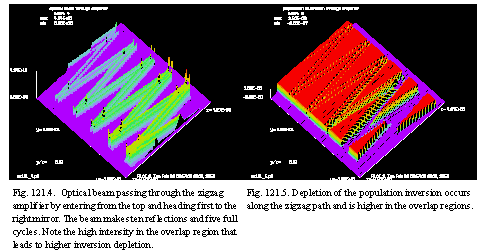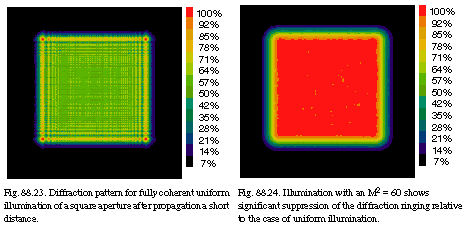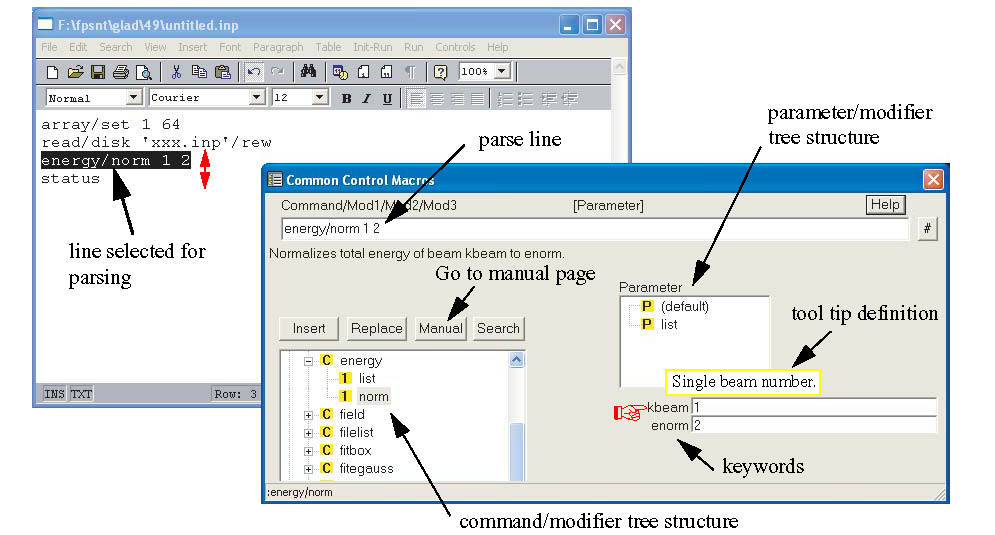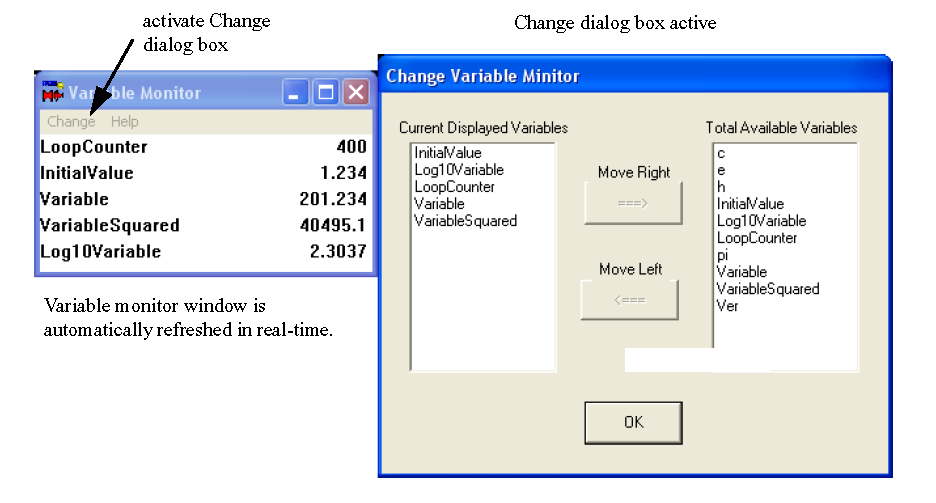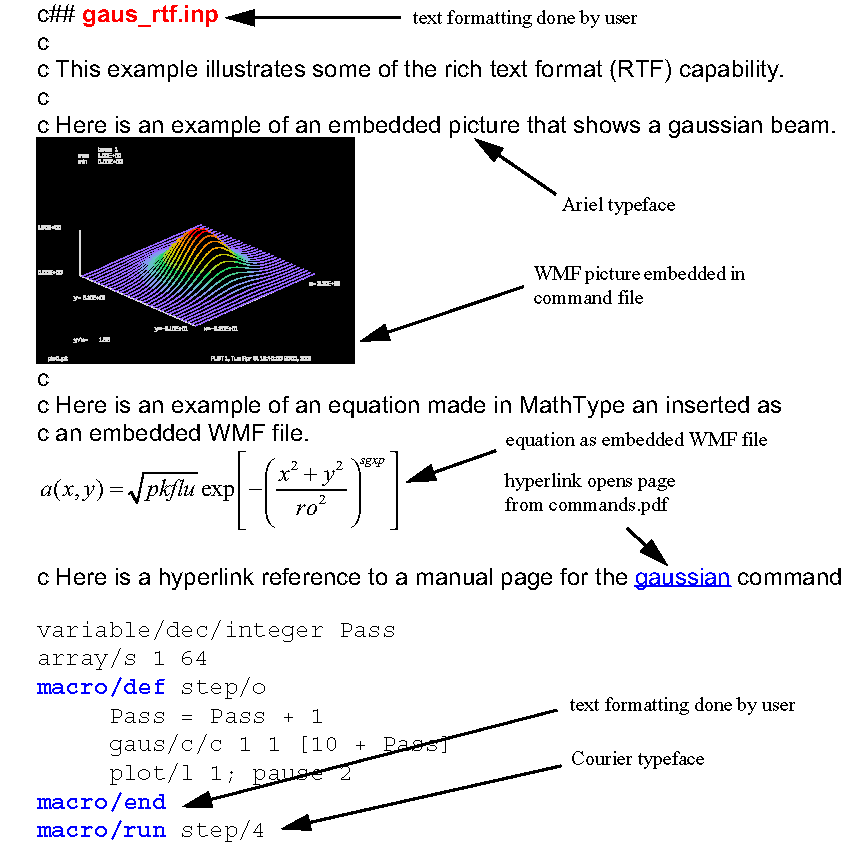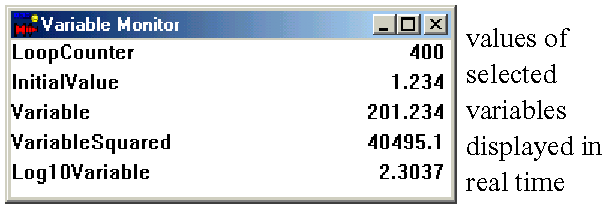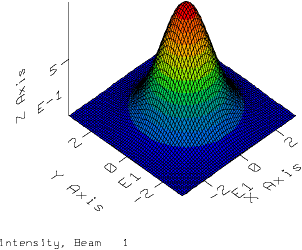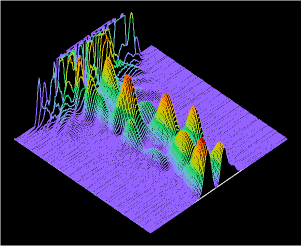|
|||||
|
|||||
New examples for 5.7
- Ex125a illustrates transient, short pulse behavior using the new coherent gain model. Ex125b shows a calculation of the atomic line width for a range of short pulses. (Expand)
- Ex60b through Ex60e illustrate use of full arrays as optimization variables.
- Examples Ex80g and Ex80h illustrate a Q-switch staturable absorber with both ground and excited state absorber.
- Example Ex32b shows how to implement a conjugate mirror or correction plate in either the near- or far-field.
- Example psd_two.inp (in the examples folder) shows how to set a random distribution to a specified power distribution. Example psd_two_wavefront.inp shows how to set a random wavefront distribution to a specified power distribution. In both examples, the frequency units are controlled by setting the focal length to the wavelength.
- Ex11f.inp illustrates an unstable resonator with gain. In an unstable resonator the beam size in the forward direction is usually different than the backward direction. Of course the size of the gain region is fixed, so an iterpolation step is required to match the units of optical beam and gain region. Ex11f.inp illustrates the best way to do this.
New examples for 5.6
- Ex33m shows an example of finding higher order modes in a stable resonator by successive orthogonalization against the modes already found.
- Ex33m shows an example of finding higher order modes in a stable resonator by successive orthogonalization against the modes already found.
- Ex11e show an example of finding the first six modes of an unstable resonator using successive orthogonalization against the modes already found.
New examples for 5.5
- Ex124 illustrates the use of mult/mode/reflector for evaluating feedback coupling of an external surface into a laser cavity.
- Ex117c illustrates side pumping from three azimuthal angles spaced 120 degrees apart.
- Ex11d illustrates injection of the collapsing mode into an unstable resonator.
- Ex123 illustrates encoding a complex pattern into a hologram using a random noise key. The pattern can be reconstructed with the same random noise key, but not with a different random noise key.
- Ex69k illustrates the numerical procedures for single layer, three level rate equation model with multiple steps.
- Etalon1.inp demonstrates an iterative solution for the transmission through a thin film as an alternative to the closed form solution using /single.
Side pumping with slab/pump and three rotations.
(Expand)New examples for 5.4
- Ex121b models a zigzag amplifier in a prism. This examples models the 3D gain region with approximately 10,000,000 population inversion points and solves approximately 70,000,000 differential equations in about six seconds on an ordinary PC.
Ten-pass zigzag amplifier. Example 121b.
(Expand)Ten-pass zigzag amplifier. Example 121b.
(Expand)New examples for 5.3
- Ex88g.inp illustrates an example of a high Fresnel number diffraction pattern formed with a partially coherent LED having an M2 = 60 illuminating a square aperture and propagating a short distance. This partial coherence removes much of the edge diffraction ringing.
- Example Ex120a illustrates efficient gain interactions in a ten-pass, zigzag amplifier; laser diode cross pumping, and associated thermal distortion. Ex121a models a zigzag amplifier in a mirror configuration. This examples models the 3D gain region with approximately 10,000,000 population inversion points and solves approximately 70,000,000 differential equations in about six seconds on an ordinary PC.
Smoothing of diffraction ringing with partially coherent light from an LED.
(Expand)Ten-pass zigzag amplifier. Example 121a.
(Expand)
New Features, Ver. 5.2 (relative to Ver. 5.1)
- mult/beam/jones allows implementation of a 2D array where each element of the array is a Jones Matrix. This allows the Jones matrix operations to vary across the aperture. See example jones1.inp.
- gain/three implements general, three level gain where both upper and lower levels may consist of multiple levels forming a manifold.
- Example 119 illustrates how to implement sub-sampling of the round-trip time of a resonator.
- For macros, the Traceback window now gives the absolute line position in the file for easier reference.
- The keyword ibeams now accepts beam number ranges and sequences in addition to "0" for all beams and a single beam number. For example ":2,6:8,11,13,19:" processes beams 2 and below, 6 to 8, 11, 13, and 19 and higher.
- The command line gives the source line position and source file name. The system variable line gives the source line position. The echo command now gives the source line position.
New examples for 5.2
- Example jones1.inp: Jones operators vary across the aperture.
- Example 119: Sampling of the round-trip time of a resonator.
- Example ex69g: General three level gain.
Jones matrices varying across the aperture.
![[bitmap]](jones2_2.png)
In general three-level gain, Upper and lower levels may consist of manifolds of sub-levels.
![[bitmap]](englevel2x.png)
Sampling of the round trip time with sixteen arrays. The resonator is assumed to contain sixteen time samples of the cavity mode numbered 2 to 17 and proceeds in a circular fashion. The leading edge of the pulse is at 2 which crosses the gain region first. The opposite side of the pulse is 10 and crosses simultaneously with 2 but is modeled as crossing just after 2.
![[bitmap]](mult_beam1.png)
After 1/16 of the round trip time. Time samples 2 and 10 have advanced across the gain region and the output is from sample 6.
![[bitmap]](mult_beam2.png)
The figure shows the round trip time divided into sixteen samples after the Q of a cavity is switched instantaneously. The optical pulse closest to the gain region at the time of the Q switch is preferentially amplified.
![[bitmap]](ex119x_3.png)
New Features, Ver. 5.1 (relative to Ver. 5.0)
- Memory will now be automatically expanded as required up to the maximum physical memory available.
- The macro library is now held in memory for faster execution. This library may be displayed by the /maclib/show command. Highlighting of lines and commands is now done in the macro library as well as in the source files. The library is rebuilt each time Init-Run is executed.
- A model of semiconductor gain has been added. See gain/semiconductor. Also see Example 69d.
- A model of three-level gain has been added. See gain/three. Also see Example 69e.
- A procedure was developed for doing through-focus diffraction calculations projected onto a tilted surface. See tilt.inp.
- Highlighting now displays lines dynamically in both the source and macro library and identifies command position for multiple commands on one line. Highlighting may be turned on or off from Controls from either the Interactive Input Window or any GladEdit window.
- The GladEdit windows may be controlled from a GLAD command file or the Interactive Input Window by the command edit. Files may be opened. Windows may be hidden or shown.
- Command files may be reformatted automatically with indents for different levels of macros, IF-ELSE-THEN constructs, and pack/in and pack/out blocks. Indenting the source text greatly improves readability. See Controls, Indent on the GladEdit menu.
- The Traceback window now identifies multiple commands on the same line.
- fresnel/refl allows for general complex index of refractions to accommodate reflection from metal surfaces or TIR with absorbing material on the low index side.
- The elements roof and corner now have either \global or \nonglobal forms.
- The maximum number of variables has been increased from 400 to 999, with five predefined constants (and 994 available for use in command files. The predefined constants are p, e, h, c, and the version number Ver.
- A detailed numerical check of the four-level, rate equation gain equations. See Example 69f.
- The keyword ibeams now accepts beam number ranges and sequences in addition to "0" for all beams and a single beam number. For example ":2,6:8,11,13,19:" processes beams 2 and below, 6 to 8, 11, 13, and 19 and higher.
- Definitions of terms used in output tables will be displayed or hidden with the definitions command. For example using set/definitions/on before geodata will cause the definitions to be printed at the end.
- Command time now provides microsecond accuracy and the system variable time gives the value from the most recent call to time/show.
- rms and variance now may now be applied to irradiance as well as wavefront.
- Several accelerator keys have been revised to conform with MS WordpadŽ, MS WordŽ, and many other text editing programs. Ctrl S (hold down Ctrl, then strike S key) "Save" to save the file. Shift Ctrl S invokes "Save As". Ctrl F invokes the search dialog box. F3 does a forward search with the same search string. Shift F3 does a backward search with the same string. Ctrl P invokes the print operation. Shift Ctrl P invokes the print setup dialog box.
- Numbers corresponding to length may have "mm" (millimeters), "in" (inches), "ft" (feet), "mi" (microns), "nm" (nanometers), "km" (kilometers), or "m" (meters) appended to cause appropriate scaling to centimeters. For example 1.3mm will be read as 0.13 cm.
- The command adapt can now either correct directly or create a phase plate.
New examples for 5.1
- Example 69d: Model of semiconductor gain.
- Example 69e: Model of three level gain.
- Example 69f: Detailed numerical check of the four-level, rate equation gain equations.
- Tilt.inp illustrates a procedure to calculate diffraction through focus onto a tilted plane.
Cross section of through-focus diffraction onto a tilted plane showing shifted distribution.
![[bitmap]](tilt6_2.png)
Isometric of through-focus diffraction onto a tilted plane showing shifted distribution.
![[bitmap]](tilt6_3t.png)
New Features, Ver. 5.0 (relative to Ver. 4.8)
- A powerful Command Composer has been added. More effective than a spread sheet view: the command composer provides a dialog screen to to parse, modify, or compose a command. Parsing will occur in real time when the cursor is scanned through GladEdit lines. Each command, modifier, parameter, and keyword is equiped with "tool tips" that give a popup definition. The Manual button gives a quick-lookup to the Commands Manual at the specific page for the command. Command Composer parses and creates GLAD commands. Right click on any editor line to start the Command Parser. The screen will automatically update as the cursor is moved through the editor lines.
- The Variable Monitor can now add or delete monitored variables during program execution and at the end of calculation.
Variable monitor allows real-time viewing of selected variables. Selection may be changed during or at the end of the calculation.
New examples for 5.0
- New stable cavity examples: ex33g, example of a wire obscuration to induce TEM10; ex33h, example of half-symmetric resonator with rotating end mirror; ex33i. Two-wavelength flat-flat resonator.
- Example 86n: New fiber optic example illustrating loss for long radius bend of the fiber.
- Example 116: Computer generated hologram (CHG) null lens testing (Burge test).
- Example 117: Laser diode array side-pumping a gain region.
- Example 118: partial coherence with a 3D object and broad band illumination.
![[bitmap]](ex117_5.png)
New Features, Ver. 4.8 (relative to Ver. 4.7)
- Technical support and warranty now extended to be one year from date-of-invoice or until the next upgrade release, which ever is longer.
- GladEdit, the GLAD editor, has been completely rewritten to allow giant file sizes, rich text format (RTF).
- GladEdit makes back up files of the form *.bak. For example xxx.inp is backed up to xxx.inp.bak.
- Improved automatic unit selection eliminates discontinuities of unit value at near-far field transition boundaries.
- The sampling command can check for aliasing and may be set to automatically stop if aliasing exceeds a specified value.
- Aberration and grating commands have alias detection under the control of set/alias_stop.
- Automatic fit of equivalent gaussian and to real beam and optional reset of geodata values with the jsurf/fitegaus/automatic command.
- fitfocus/convert, removes quadratic phase and corrects geometric convergence accordingly.
- Improvement of mid-field sampling by setting for continuous units using the geodata/set/msquared/continousunits command as illustrated in Ex2b.inp and Ex2c.inp.
- Hyperlinking of all command references and hyperlinking among the Commands, Theory, and Examples Manuals.
- Improved resolution in graphics for both screen and printed versions of the manuals.
- PostScript files may now be created from Watch in addition to CGM, WMF metafiles. See plot.
- A special variable monitor window has been added for real-time display of specified variables and their values, making it easier to see critical information than with the streaming text output displayed in the GLAD Ouptut window. Variable monitor displays real time changes.
- The PDF documentation may be opened from GLAD command files to specific headings (named destinations) or page numbers. Manual pages may also be opened from hyperlinks in RTF-formatted command files.
- The PDF version of the GLAD Examples Manual is now highly optimized for screen viewing, yielding much sharper color graphics. The screen-optimized graphics do not print well, but a special paper copy of the GLAD Examples Manual with print-optimized graphics, having strong color images, may be purchased from AOR (Part 48ME).
- The system command has been rewritten to make it compatible with modern operating systems.
- The active command line may be highlighted in the GladEdit window during execution to display activity.
- The command set/strict/on may be used to set GLAD to require that all variables be defined in a statement prior to use. This reduces the chance of miswriting a variable name and is recommended for good programming practice.
- The Watch program now provides "Windows to top" to aid in locating the GLAD graphic windows and "Cascade Windows" organize the collection of graphic windows.
- Example Ex115 illustrates calculation of group velocity dispersion (GVD) for a grating rhomb.
RTF files allow color coding, inclusion of graphics, and hyperlinks to GLAD commands.
New examples for 4.8
- Example 2b: Calculation of beam and array size through the waist.
- Example 2c: Calculation of beam and array size with grating.
- Example 2d: Calculation of beam and array size with shallow focus.
- Example 37g: Prism with Brewster's Angle windows and multiple side bounces.
- Example 77h: Resonator with waveguide in place.
- Example 77j: Incoherent treatment of reflecting-wall waveguide, converging beam.
- Example 81b: Through-focus image of circular aperture.
- Example 81c: Lensarray used as optical integrator.
- Example 86l: Comparision of BPM mode and gaussian approximation.
- Example 86m: Comparision of BPM and gaussian at critical frequency.
- Example 95i: Resonator with OPA included.
- Example 106n: Example of multi-mode diode laser.
- Example 114: Various plot styles.
- Example 115: Pulse compression with grating rhombs (GVD).
New Features, Ver. 4.7 (relative to release of Ver. 4.6)
- Speed-up of between 8% and 15% on very large arrays with new compiler.
- Enhanced BPM for quick calculation of slab waveguides.
- Speed increase between 8% and 15% on very large arrays.
- New dynamic graphic styles using Compaq's array visualizer.
- Plot/liso now has false color. Other wireframe plots improved
- Global apertures and obscurations.
- No brackets required for mathematical expressions having no blanks.
- "C " (upper case) or "comment " causes GLAD to print comment even if echo is set to off.
- Special controls with command resonator allow for use with flat-flat resonator (see ex33c.inp). Global position, global rotation, and zreff are now saved and restored with resonator commands.
- Goos-Hanchen effect has been added to correctly calculate the transverse shift for total internal reflection.
- Array/set now reinitializes geodata, zreff, global data. The surrogate gaussian data has always been reset.
- Array/reset reinitilizes geodata, zreff, global data, with no change in array size.
- Improved batch mode operations by putting "noconsole" on GLAD command line. See Commands Manual, Section 1.2.8.
- Dialog box for Ctl-C, dialog box for break from GLadEdit.
- Clap command allows rotation of aperture.
- Euler angle decomposition for vertex and global listing.
- Function/invert makes a complimentary aperture.
- >vertex/list/beam gives vertex properties relative to the beam.
- Improved printing and metafile controls from watch.
- Pump saturation with sigmapump.
- Rescale/distort allows anamorphic magnification.
- Magnification properly included with "grating".
- Gaus/./equalxy constrains surrogate gaussian to have identical properties for x- and y-directions.
- GladEdit remembers last filename in 0 window.
- Gain/sheet/point allows point description of small signal gain and saturations. See gainsheet.inp and gainsheet1.inp.
- Mult/beam/onebyone creates rectangular array in terms of two one dimensional arrays f(x,y) = g(x)h(y).
- Generalized extrude command facilitates creation of curved paths for rib waveguides.
- Slap/waveguide quickly creates waveguide devices.
- GLAD now allows 128 beam arrays.
Improved wire frame plot. (Expand. Browser must support SVG graphics  )
)
New examples for 4.7
- 20 new waveguide examples in Ex 86 and Ex 87.
- Rapid calculation of slab waveguides. See revised Ex87.
- Fiber-to-fiber coupling. See Ex106.
- Sum-frequency generation. See Ex107.
- Multimode diode laser. See diode.inp.
- Guide star using sodium layer. See Ex111.
- Interferogram reduction by FFT method. See Ex112.
- Fan-out grating. See Ex108.
- Incoherent reflecting wall waveguide.
- Beam reshaping optics -- gaussian to flat top. See Ex110.
- Optical limiting. See Ex113.
- Polygon bare cavity resonator. See Ex109.
Multimode waveguide, showing convergence to three modes. (Expand))
New Features added at Ver. 4.6 (relative to release of Ver. 4.5)
Several major advances were made in the structure of GLAD.
- GLAD is now completely converted to a native MS windows program (WIN32).
- GladEdit now incorporates editing, and save/run, and single step features.
- Traceback window displays program progress in real- time during execution, macro levels and iteration count, and line numbers.
- HTML output: tables, glossary of output variables, built-in HTML viewer.
- Separate output controls for writing to screen, text disk file, and HTML.
- Watch now supports 20 windows.
- Faster generation of plot files: between 4 to 10 times faster.
- IDE input window has enhanced text character controls: up-arrow to access old lines, overwrite and insert modes.
- Install GLAD now to any folder.
- Run GLAD now from any folder.
- Input files (*. inp) and plot files extensions are now registered. Click on *. inp files to activate GLAD or *. plt files to start Watch.
- GLAD remembers desktop configuration and other user preferences.
- Enhanced resolution for bitmap-style graphics -- 128 x 128, 256 x 256, and higher.
- GLAD now allows 128 beam arrays.
![[bitmap]](bitmap.gif)
Several major advances were made in physical modules.
- Thermally-induced stress birefringence.
- gradient index lens.
- grating model for single order, non-resolved case.